Video pitching is an art. Why? Because you want to be remembered, not just thrown away into the pool of boring-nothing-new videos basket.
As I’ve told you recently, I’ve been offered a second year fellowship at the Shuttleworth Foundation, but in order to get a second year you’ve to pitch again your project, and of course it has to have a video.
When I got my first year, I blogged about it. Shooting was a lot of fun, but also very painful due to the software I used to edit the video (OpenShot if you were wondering which one).
While recording a second video this year should be easier because the foundation already knows me, I wanted to shoot a video that explained who am I, and more importantly, why it matters to support me. For these reasons, I decided to record a day of my life and show it to them.
Step 0: The script
If you read my previous blog post about how to shoot a video, you know that you’ve to ask yourself the 4 Ps before writing your script:
- People: Who is in the story?
- Place: Where does the story take place?
- Plot: What is the conflict and the journey?
- Purpose: Why should anyone care about this?
The answer to these questions was more or less easy:
- People: my team in Madrid (flying to Oxford and Hannover would be too much for my budget, hehe) and myself.
- Place: the places I hang out: Medialab-Prado, Jorge’s office, my neighborhood and obviously my home.
- Plot: One day of my life.
- Purpose: To explain why is important to support me to implement my idea for social change.
With these ideas in my mind, I expend a few days crafting the whole script, writing it down, and discussing with my friends and family where I should shoot the video.
Step 1: Video gear
This year I used the same camera as in the last one, my beloved Canon 550D. I borrowed a 35mm fixed lens to have a nice touch in the video (just because I love that lens, hehe).
As I was going to film myself walking, I needed a way to shoot the video in a steady mode. As I didn’t want to expend lots of money in buying a professional rig, I decided to create my own following some tutorials on the web.
Next photo shows the front side of the rig. The white plate is where you attach your camera. You can also see the two handles to do some panning shots:
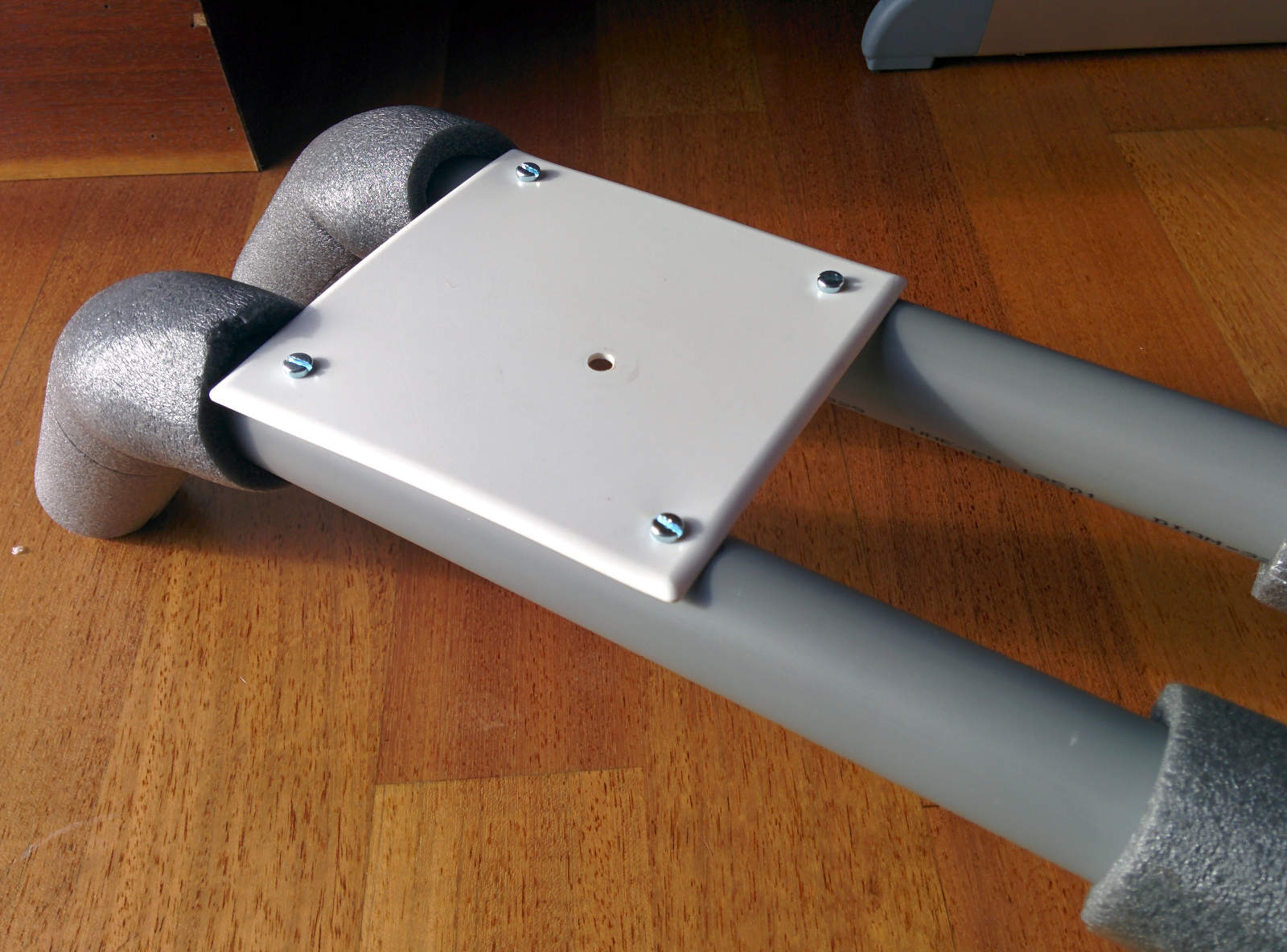
The best part of this design is that I can add weight to the back, so it gives you a nice balance for the camera while you walk with it, or when you do a panning shots. The next photo shows how I’ve added to the back some weight to give me a more steady movement of the camera:

Once I built my own rig (lots of fun!), I needed to work in the microphone of the camera. The problem was that I was going to be shooting in the streets, so lots of noise will get through ruining the sound due a feature known as Automatic Gain Control (AGC).
My camera has a microphone input, but it has an issue: you cannot disable the AGC. This feature continuously adjusts the audio levels so that loud sounds won’t overload and distort, and soft sounds won’t go unheard.
While this sounds fantastic, it actually ruins your video recordings, as you will get all the ambient noise in your movie, and what you really want is to listen to the speakers. Hence I needed a way to disable AGC hacking the camera. My reaction:

Luckily Internet has the knowledge, and I found several people with the same issue, and they shared how you could build a small gadget to disable AGC and record sound without problems. After following one of the tutorials I built my anti-AGC gadget:


While the gadget worked, sometimes failed, and nothing was recorded which was terrible. Thus, I decided to look for a more secure solution: borrowing a sound recorder (I guess the main issue was my inexperience soldering the wires).
While my last hack didn’t work out, I really loved what I learned just for preparing to shoot my video. At this moment, I’ve not shot anything yet, but I’ve written the script and built my own gear to start filming.

Editing the video
Last year I used OpenShot and I had lots of problems. Basically, every time I changed anything, the software crashed. Luckily for me, even though it crashed the status was saved, so I could work with it. However, as you can imagine, this was very painful as every change involved a crash, restart, wait to load all the video and sound clips, check the changes, do a modification and again a crash.

To me this was the most stressful part, as I remembered quite vividly all the frustration of going through that loop with every change, so I decided to try a different open source tool for editing the video this time.
The chosen one: Blender. And all I can say: yes, finally, something that works, that never crashes, and that allows me to do whatever I want to do in a simple way. I’ll never ever look back!!
The only downside was to learn a new tool, as it takes time and effort. However, this employed time was priceless as I could modify the video without a crash, do fancy filtering (even color correction), and in the future if I want, many more advance techniques.

Making it personal
With everything in place, the only missing part was the setup for shooting the video. Where I could, I tried to control light, objects shown in the frame, etc, etc. I wanted to tell a story not just with my words but also with the items that are shown in it. The result, judge it yourself: